
Big Bad Bonds™
Clearinghouse Opposing the Coming Deluge
in School and Community College Bonds
in School and Community College Bonds

There is no single place that tracks local election results across California. Local press may cover bond measure elections, but they never bleed, so they don't lead.
The California School Bonds Clearinghouse has a detailed tracking system that it provides for the use of members and the press. It's a collaborative effort because there are 58 counties in California and often times bond measures combine votes from multiple counties.
Knowing how the actual voting went, over time, in every bond election is important for a couple of reasons. It's the only way to detect patterns that may indicate funny business. It also gives a clear indication of the impact of voting by mail, which starts weeks before election day. It provides insight for local opponent campaigns and perhaps most importantly, when a measure loses, it provides insight on how to defeat it when it's put on the ballot again.
On election night, the first set of results that a county posts are the mail-in ballots. In some counties, like Orange, this may also include votes from early voting polling places. The next set of results are the election day vote counts. Depending on the county, there may be a single report or there may be multiple reports as the ballot boxes arrive at the registrar's office for counting. Over the next several days, there may also be reports of all the other votes, like late-arriving mail ballots and provisional ballots. Then there is the final, certified canvass, unless an election is so close that it requires a recount or a special canvass. So minimally, there are three reports -- mail ballots, election night final (all precincts), and final certification. We want to track every report that is made public. While some counties post each report and leave it up, others only have a single report that changes over time. If the reports are not tracked close in time to when they are posted, they may be difficult or impossible to reconstruct. Oftentimes, a county will post a reporting schedule, so that you know when to check back. After election night, reports are usually not posted more than once a day.
The system I created is a combination tracking and reporting system. It's found at Election Results. It requires a level 8 member access level. If you wish to see the detailed results, you must help gather the data -- Adam Smith's division of labor. If you wish to help gather data and you are not already at level 8, call or text me at 909-378-5401 with your name and for which county or counties you commit to gather data. Do this as soon as possible, but not later than when the polls close on election night.
I think it's actually quite fun to participate in this project. It requires attention to detail, but it literally takes less than a minute to enter each election report.
The way it works is that every county and measure that is on the list of measures for the particular election is selected through a county drop-down list. You pick the county (which displays the number of measures for the county), then you pick the measure.
You can use the link under the county list to get to the county registrar page. With your help, we can update the link to the active election results page. (Unfortunately, most counties have a different URL for each election results for each election, so it's not a permanent link.)
If possible, save the page (HTML or PDF) or download the results (CSV), if available, so that you can come back to it later, if need be, to correct errors.
Enter the date and time of the report. This time stamp is critical, please type it in correctly.
Enter the numbers from the report into the form, paying particular attention to which numbers on the report correspond to which boxes on the form.
Save the results for that measure for that report.
You can edit all saved individual measure reports. As reports are entered, a table with all reports for the county are displayed below the form. This table gives you a visual picture of what's been tracked for the county. It helps you spot reports or measures that you've missed.
At the top of the page, there will be a list of counties that have not been tracked recently or at all. There's also a small window where I will keep you updated in real time, if there's anything you should know.
Here's where you get instant gratification.
At the top of the data entry page, there's a link to Switch to State-Wide Report. Any time you wish you can switch back and forth between entering data and seeing the report in real time.
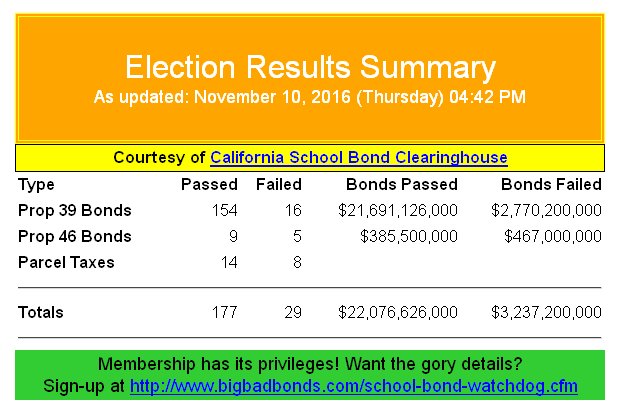
The Election Results Summary is for public consumption. You can copy and paste or use an image of that section of the report and share it anywhere you wish as often as you wish. The detailed reports are restricted to members only and may not be reproduced in any media without explicit written permission.
I grant special access to the report page to members of the press who are also members of the site. As a reporter you may use any information contained in the detailed report in your reporting, however, you may not reproduce the detailed report for any purpose.
Especially if you can't get to the data entry immediately, it's important to save the results from the registrar's web site.
Please use the following file name convention when saving files.
First, create a folder on your computer to hold all the files that you save for an election. Name the folder with the pattern 20yymm. For example, 201806 would be the folder for the June 2018 primary election.
Name each file you save with the county name followed by a two-digit sequence number using the pattern county_name-nn@rovfilename. Examples: kern-02@results.htm or santa_clara-10@detailxls.zip.
Some counties (Merced, Santa Clara, Shasta, Ventura) use a system called Clarity Elections which is very visually orientated. While you use the visual display to enter the data, save all of the available downloads (up to 4). The visual data is sometimes hard to save or awkward to deal with because the measure elections are always near the bottom of the list of elections.
In general, if the county provides the results in a downloadable file, you want to save that. If the county provides the results in a PDF file, you want to save that. If none of those options are available, you want to save the web page that displays the results itself. One caveat, however, is that some counties (Monterey, Yuba) place the results in a frame within the web page. Ususally, there will be a visual cue for this -- scroll bars or other chrome around the results on the page. To save data contained in a frame, you must save the frame page itself which is just an embedded web page. To save the frame, right click within the area displaying the frame. From the context dialog, select "This Frame" (Firefox). Then from the extended dialog, select "Save Frame As."
In any case, when the "Save As" appears, prepend the default name (the name of the file on the registrar's web site) with the naming convetion above.
Copyright © 2015-2024, Richard Michael. All Rights Reserved.